
by - Daniel
|
In this tutorial you will learn how to paint a basic wooden plank. I suggest using a graphics tablet, it makes it much easier to paint. |
|
 |
First, begin by taking a small brush and make a rough outline sketch of the plank. |
 |
Now pick a larger hard brush and start adding colour. Make short strokes, and watch out to change the colour you are using regularly. Don't care about details now, just block in colours. |
 |
Here is my result. As you can see it isn't really looking like anything so far, but we will change that now. |
 |
The plank needs a clearer shape, so pick a small brush, zoom in and make some edges. Be sure to have the edges which are hit by the light, in a bright colour, while the edges in the shadow remain dark. Since I wanted my plank to look old, I a added details like cracks. Play around here. |
 |
Now comes the fun part. Leave your brush on a small radius, paint more cracks, and give the wood its structure. Watch out to have a clear flow of lines, don't make them cross each other! Cracks are easily done by doing a dark stroke, and a bright stroke right next to it, indicating the highlighting. |
 |
In this step you will have to play with your brush settings, I won't give you my ones, I want you to learn something in the end ;) What I did was adding texture to my brush, scattering and some adjustments of the tip shape. Just make sure to get a irregular, rough shape in the end. Create a new layer, set your opacity to about 30 % and overpaint your plank with some brown tones. Also try setting your brush mode to overlay, and shade your plank, simply paint with bright colours at the highlights, and with dark colours in the shadows. |
 |
I felt that my plank was a little overworked, seems as if I added too many little strokes. So I made a layer on top of the others and with a normal hard brush on about 40 % opacity made some longer strokes over the plank. I also cleaned up my shape a bit. |
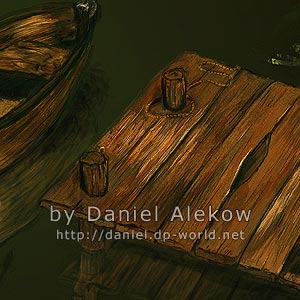 |
You are finished now, in the left you can see an example of what you can do with this technique. |